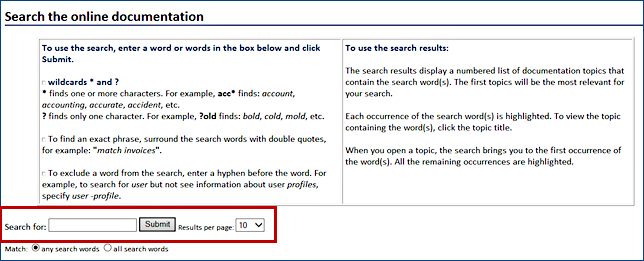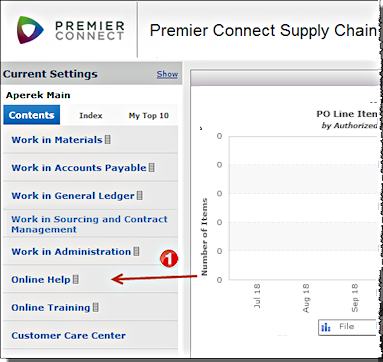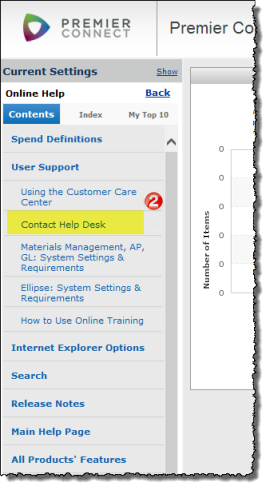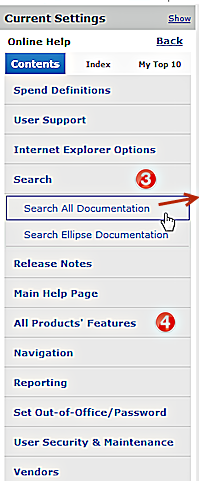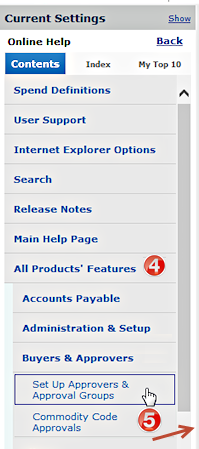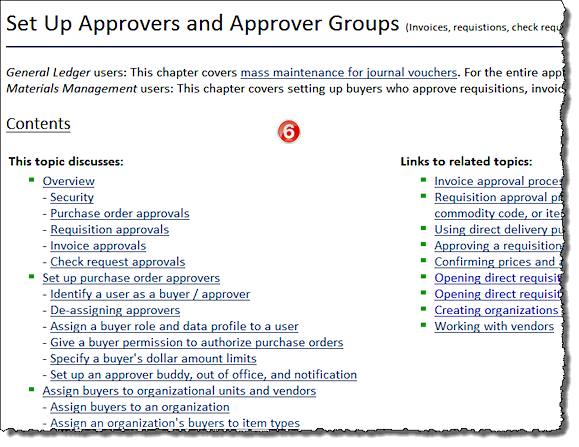Materials Management, General Ledger, and Accounts Payable
 From the main ERP Contents, click Online Help.
From the main ERP Contents, click Online Help.
The system opens several menus that work exactly the way other system menus do. You can access topics from either the Contents tab or the Index tab.
Menus
Spend Definitions - Outlines key terms used in the applications related to spend.
 User Support - Includes how to contact the Help Desk, system requirements and settings, and other topics.
User Support - Includes how to contact the Help Desk, system requirements and settings, and other topics.
Internet Explorer Options - Displays settings for Internet Explorer 11 used by the application.
 Search - Opens the full-text search.
You can enter a word
or words, and the system returns topics that
contain the words.
Search - Opens the full-text search.
You can enter a word
or words, and the system returns topics that
contain the words.
Release Notes - Links to a summary of enhancements in the current release.
Main Help Page - Links to a table of chapters for ERP -- an alternate way to access help.
![]() All Products' Features - opens links to documentation by product feature; e.g., Accounts Payable > Buyers & Approvers.
All Products' Features - opens links to documentation by product feature; e.g., Accounts Payable > Buyers & Approvers.
![]() Clicking a menu item opens a sub-menu. When you select
Clicking a menu item opens a sub-menu. When you select
a topic
from the sub- menu,
the system
displays it ![]() in the
in the
application workspace.
Other topics are included in Navigation, Reporting, Password, User Security, and Vendors.