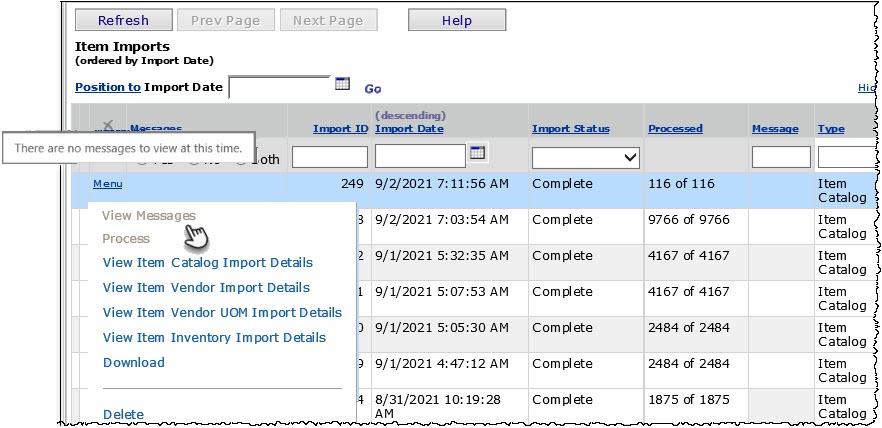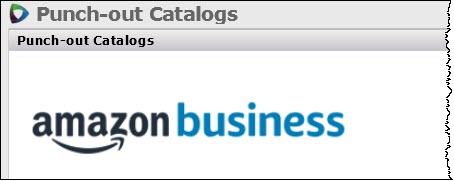|
New Features and Enhancements - Release 7.12
A summary of enhancements made in updates since Release 7.11 is also included in this document.
- The Inactive indicator for inactive tiers is now in bold type on the View Contract Lines panel.
ERP Materials Management and Financials Enhancements
 Chrome and Edge users: If you have removed Internet Explorer or have a new PC that doesn't have Internet Explorer, and you use the Item Mass Maintenance or ProSheet Add-ins, you will need to download the new version of these add-ins (7.12) Chrome and Edge users: If you have removed Internet Explorer or have a new PC that doesn't have Internet Explorer, and you use the Item Mass Maintenance or ProSheet Add-ins, you will need to download the new version of these add-ins (7.12)
If you are using a PC that has Internet Explorer on it, you do not need to download new add-ins.
The Excel Add-Ins are available for downloading and installing as follows:
Item Mass Maintenance: Materials Management main Contents > Imports/Exports and Financials > Excel Item Maintenance Download.
Instructions are in the online documentation topic: "Download and install the Excel template and add-in."
ProSheet: General Ledger main Contents > Financial Report Writer > ProSheet Excel Add-In.
Instructions are in the online topic: "Download and install the Excel ProSheet add-In."
Note: You can review relevant differences between IE and Chrome/Edge in the followiong video:
https://premierpedia.premierinc.com/multimedia/ERP/User_ChromeEdge_PPT_011222.mp4
 An Item Catalog machine-to-machine import is available. An Item Catalog machine-to-machine import is available.
This import allows sending a large quantity of item catalog records to ERP from an external network. It is a machine-to-machine transaction, with no manual process that users can invoke. For sites that enable this feature, an import status panel (Figure 1) is available in Materials Management > Imports/Exports & Financials > Item Imports.
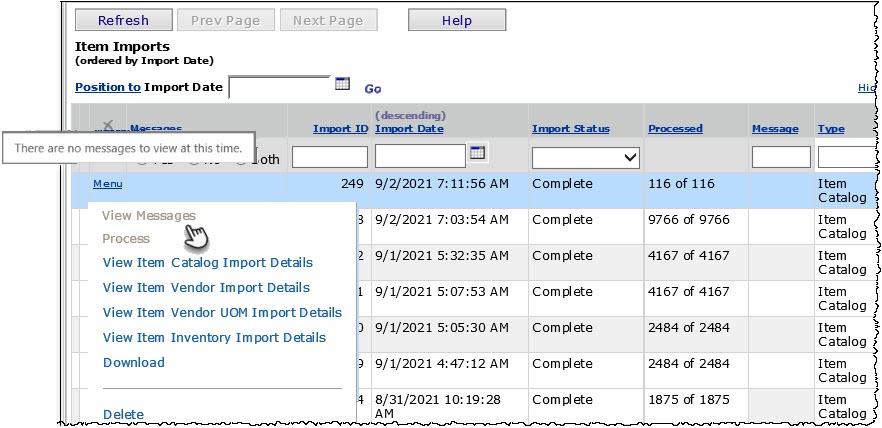
This feature can be set up on a site basis. If the feature is not enabled, the import status panel does not appear in the Materials Management table of contents.
SCM Enhancements
 The red Inactive indicator for inactive tiers on the View Contract Lines panel is now in bold type. The red Inactive indicator for inactive tiers on the View Contract Lines panel is now in bold type.
This change will make it easier to see which tiers are active, and which are not.
SCM Problem Resolutions
Enhancements and Problem Fixes from Updates
Update 7.11.1
ERP Enhancement
The approver buddy feature has been enhanced: In designating an out-of-office Approver Buddy, a user selects the buddy approver from a list of approvers who have the same (or higher) approval limit.
The feature allows an ERP approver to delegate approvals to a buddy approver who has the same or greater dollar approval limit. This capability applies to approvals for requisitions, check requests, and invoices. (Journal voucher approvals and vendor approvals are not included.)
This feature includes the following:
- A new System Value "Restrict Approver Buddy by Approval Limits" enables this feature for requisition, check request, and invoice approver buddies. When the system value is enabled, approvals route to assigned approver buddies with the appropriate limits. When the system value is not enabled, approvals route without the restriction of approval limits defined for approver buddies. This new system value field is audited.
- Fields for requisition and invoice approval limits have been added to the User Profile edit panel Approver Limits tab.
- On the Out-of-Office status panel, the select list from the prompt for an approver buddy only displays users with approval limits equal to or greater than the approver going out-of-office. The actual dollar approval limits for each user on the list are not displayed because that information remains confidential. Only the User ID and User Name appear.
- The system checks that users can only designate an Approver Buddy with the appropriate approval limits. For example, validation would occur when the user keys in a designated approver buddy, instead of opening the select list. An error message appears when the keyed-in approver buddy User ID does not have the appropriate limits.
- The User Settings (All Columns) list includes fields for the new requisition and invoice approval limits.
- The fields Requisition Approval Limits and Invoice Approval Limits have been added to the user maintenance import template so that these details can be imported into ERP.
Details and instructions for using this feature on in the online documentation topic "Using dollar limits for approver buddies".
Updates 7.11.2 & 7.11.3
ERP Problem Resolutions
- An error appeared when users added an item to an authorized PO Line.
When a user tried to add an item to an authorized PO line, an error was generated because the Manufacturer Item No (MIN) was not being returned from the prompt and being displayed on the PO Line Add panel.
This problem has been resolved so that MIN details are populating on the authorized PO line and there is no error message.
- Purchase order lines were generated in which the conversion factor did not match the UOM. This situation caused several problems including overstatement of the received quantity and a drop in the average daily price. When the user eventually created a manual inventory adjustment to take off the errant inventory quantity, the adjustment amount was much higher than it should have been.
This problem was traced to particular unique circumstances in which the system did not lock the UOM in the course of reviewing, authorizing, and editing purchase orders. The system allowed editing of the UOM, and should not have. To avoid this problem in the future, ERP no longer allows changes to the Ordered UOM and Unit Cost on authorized PO lines, when editing an authorized PO, or when adding and saving a line on an authorized PO.
- Purchase orders were using discount terms from AP Locations that the purchase order organizations did not have authority to use. Also, discount terms for an invoice were not being derived from the invoice's paying AP Location, but instead were coming directly from the discount terms field on the purchase order. This issue was occurring for both invoices created from a PO and for invoices created from an EDI 810.
This problem has been resolved as follows:
- For a restricted organization, the Discount Terms on the purchase order and on the invoice are drawn from the paying AP Location of the restricted organization. This value is specified on the vendor edit panel on the Restricted AP Locations tab.
- For an unrestricted organization, the Discount Terms on the purchase order are derived from the invoicing location. For example, the buy from location also identifies a default invoicing location When the organization is not restricted, the value for Discount/Pay Terms are normally defaulted from this value on the buy from location.
Update 7.11.4
ERP Problem Resolutions
- The "Invoice Exception Audit" report object was not capturing receipt and missing line exceptions.
The problem was traced to code that was not handling exceptions (i.e., receipt and missing line exceptions) that do not have a receipt. This issue is resolved so that the report object functions as designed.
- The date range selectors From and To were not working. on reports created with the "Escheat" report object. The filter was only working if the specified "From" date was later than the "To" date. The date range selectors are working as designed when the "From" date is earlier than the "To" date. No results occur, as designed, when the "From" date is later than the "To" date.
- EDI users. The system would let you complete and authorize a PO, and transmit it via EDI, without a hospital account number (ShipTo acct. no.) entered for the asset location or department in the vendor buy-from location record. The system would then populate the N1(ST)-04 element on the EDI 850 with the sender ISA ID, instead. Consequently, the PO would not process at the vendor.
This issue has been resolved.
- It is no longer possible to authorize a PO for EDI transmission unless there is a Ship To Account number in the vendor buy-from location for the organization and asset location referenced in the PO. Similarly, address information for the ship-to location must be present, and correct. Otherwise, the PO cannot be sent, and an error message appears in a pop-up window explaining why (the Ship To Account number is missing).
In addition, FAX numbers and email addresses for authorization are also required when the PO Comm Type is FAX or email.
Important: These new rules also apply to any auto-authorized EDI POs which will fail, with a message, if the newly required information is not on the POs.
Update 7.11.5
ERP Enhancements
- Form 1099-NEC for the year 2021 is resized to accommodate three forms on a page. The height of page for 2021 is slightly reduced to accommodate the additional forms. The 1099 NEC form was introduced in 2020 to report non-employee compensation.
- The Amazon logo has been added to the Punch-out panel (Figure 2). From the Materials Management main Contents, click Materials > Requisitioning > Punch-out Catalogs.
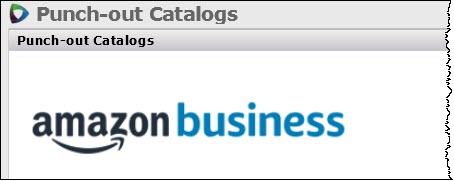
ERP Problem Resolutions
- Selecting "Change MIN for Same VINs" for an Item Vendor caused the process to time out. When a user selected the menu option "Change MIN for same VINs" (Figure 2) from an Item Vendor record, the process was taking so long that it timed out. The timing problem has been corrected. This option runs the process with appropriate quick performance.
- Reports created with the Report Object "Contract Header CaA" to pull basic contract header values were timing out in the Report Writer.
This problem has been resolved so running these reports has major improved performance, and they no longer time out.
Copyright © 2021 by Premier Inc. All rights reserved.
|